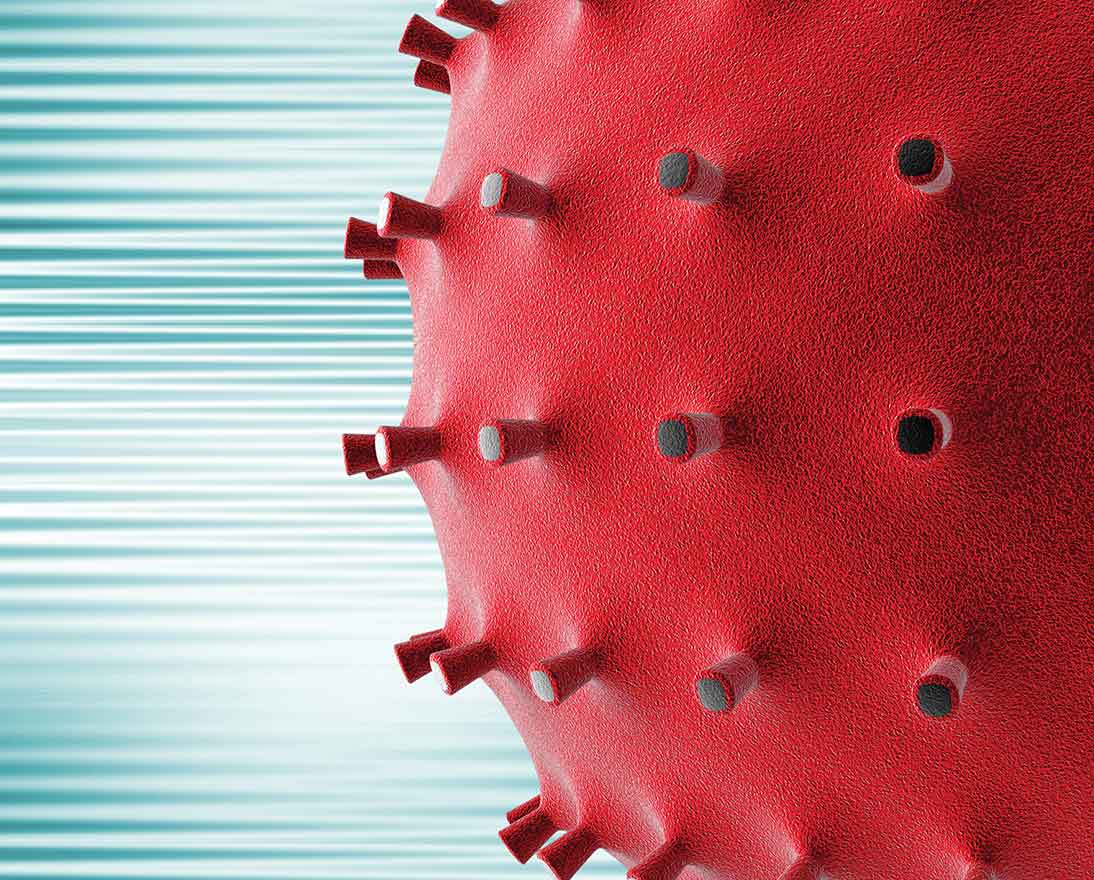5 ways to stay cyber-safe when working remotely
Digital, data and cyberArticleNovember 4, 20203 min read
Hundreds of millions of people around the world are working remotely, and it can be easy to forget—in the comfort of your home—about taking care of smart cybersecurity measures.

Here are five pieces of advice that serve as a reminder to help keep you cyber-safe.
- Check who can see your screen when working remotely and who can hear your work calls before taking virtual calls in public, on your terrace or in your garden. While you’re at it, take attendance when hosting virtual meetings to ensure that no intruders are listening in on your call.
- Mute your smart assistant device when it is not in use—at least in your workspace at home. The downside is you’ll have to press a button to turn it on each time you want to use it, but you’ll have peace of mind in knowing that you are not being recorded without your permission, or unknowingly sending messages to someone in your contact list.
- Keep home routers and smart devices secure and updated. Change any default password on your home router and IoT smart home devices to a complex password and make sure they have the latest firmware and security patches. When choosing a password, a good rule of thumb is to use a combination of uppercase and lowercase letters as well as numbers and symbols and never use personal information, such as family names or birthdates, pet names, hobbies, work or school-related information.
- Lock before you walk and keep sensitive information safe. You never know who—kids, pets, a passing neighbor—can accidentally trigger a click, start an unwanted call, or catch a view of sensitive materials on or off screen. So, it’s best not to leave your laptop unattended and always lock the screen when you're away. If possible, also avoid printing work documents at home and use a shredder to dispose of any company-related hard copies or anything with sensitive personal information as needed.
- Don’t take the bait. Life can get busy and cyber-criminals work hard to make their messages convincing enough to catch you when you’re most distracted. They tap into your emotional triggers—giving a sense of urgency, playing on fears or your curiosity. They can make them look like they came from someone or something you know, such as a friend, a colleague or a trusted company you frequently use. They could even add logos or forge an email address so the message appears more legitimate hoping you’ll take the bait so that they can get a hold of sensitive personal or corporate information, or gain access to your computer. So, if it looks suspicious, verify the sender’s address, hover over hyperlinks and check for spelling or grammatical errors.
Remember, good cybersecurity hygiene and practices are essential to ensure we protect ourselves, business information and reputation from cyber-attacks.