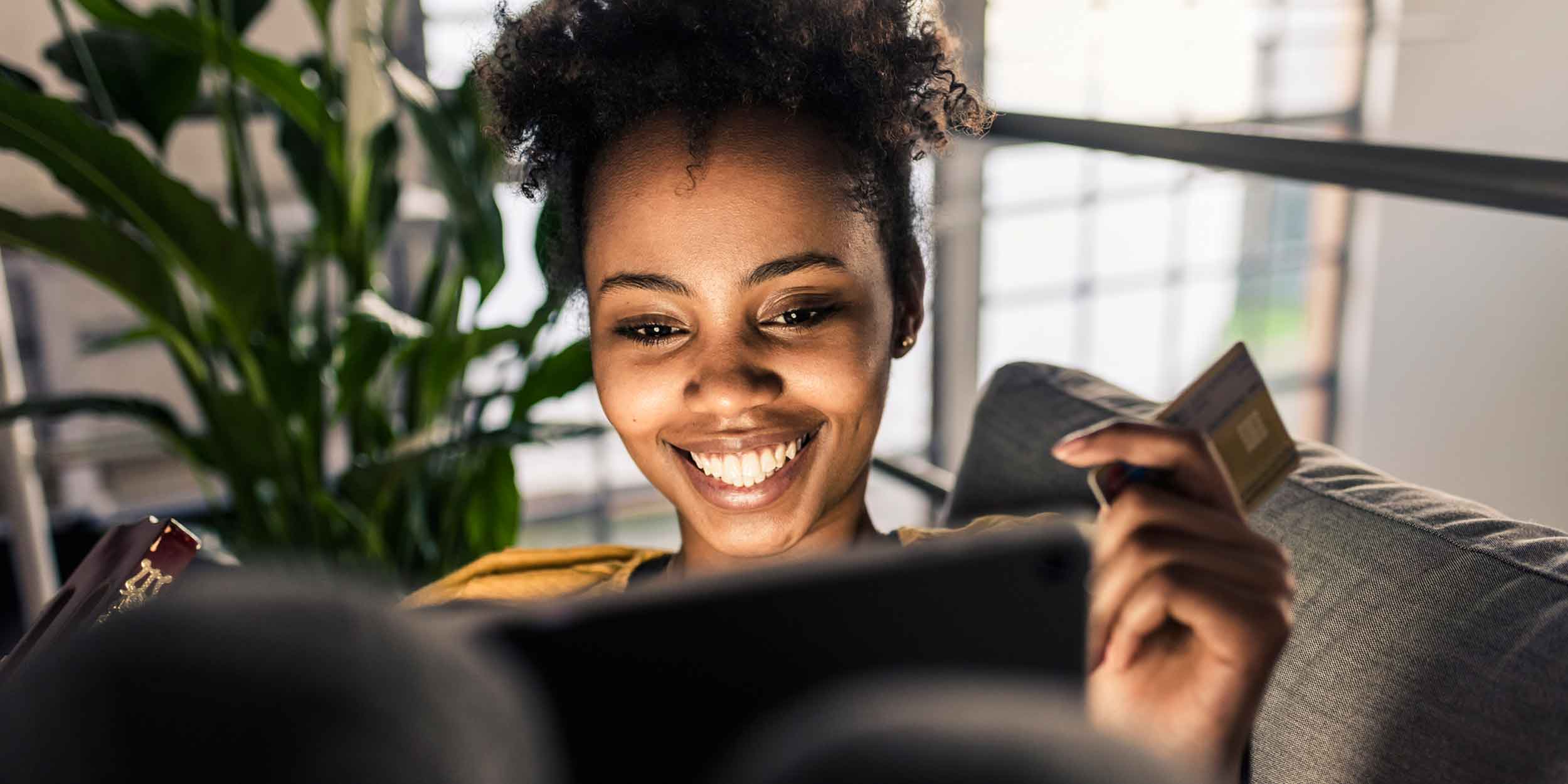10 essential tips for safe online shopping
RiskArticleNovember 11, 20246 min read
As we shop online, we’re potentially being stalked by cybercriminals. How can you spot the scams, avoid the fraudsters and shop safely online? Here’s advice to help you stay safe shopping online.
As more shoppers have gravitated towards online shopping, so too have fraudsters. According to Juniper Research, the total cost of global e-commerce fraud reached almost USD 50 billion in 2023. Worryingly, it predicts that online payment fraud will exceed USD 362 billion globally between 2023 to 2028, with losses exceeding USD 90 billion in 2028 alone.
For consumers, it can be difficult to know the best practices that can help them shop safely online. It’s a problem for retailers, too. Traditional bricks-and-mortar stores have been forced to adopt online business models. Many have little or no experience maintaining a digital presence, which in turn creates a fertile feeding ground for online scammers looking to separate unsuspecting shoppers from their money.
“With Black Friday around the corner, shoppers and retailers should keep an eye out for increasingly more sophisticated cyber scams that aim to steal personal info when we’re all looking for deals,” says Paige Adams, Chief Information Security Officer at Zurich Insurance Group.
Here are 10 essential tips for safe shopping online:
1. Update your antivirus
Security threats are constantly evolving. Every day scammers are finding new ways to exploit weaknesses in our systems. From operating systems to anti-virus products, it’s vital that you keep your software up to date so that you can protect your information from the latest threats.
2. Shop with familiar sites
When seeking deals or must-have gifts, resist the urge to rely solely on search engines and watch out for fake websites mimicking popular brands. Typos or slight misspellings in URLs can lead you to these deceptive sites, designed to steal your information. Fraudsters often create these fake sites sometimes even using similar domain names (this is called ‘typo-squatting’). These websites can be sophisticated clones that appear almost identical to the real ones, which may trick unsuspecting shoppers might into revealing personal information or financial details. To stay safe, stick to shopping directly from reputable brands’ official sites, rather than searching out items from across the web.
3. Make sure it’s authentic
Before entering any personal information into a website, you should always check that the site is safe and secure. First, make sure the website starts with “https” and contains the padlock symbol to indicate that you are sharing your information on a secure site. Secondly, use third parties such as TRUSTe, VeriSign or Better Business Bureau Online to verify a website’s authenticity.
4. If it’s too good to be true, it probably is
Major retailers often promote incredible deals to entice you into their stores and onto their websites, especially during the busy holiday shopping season. Unfortunately, cybercriminals know this too and as a result they will attempt to take advantage as you scour the web for the best bargains.
A good piece of advice is to use your common sense. For example, if that incredible 50-inch Ultra HD TV that was going to cost you thousands, suddenly crops up for a few hundred – then it should start to ring a few alarm bells. As tempting as it is to click on that “buy” button, take a step back and do a little research. Dig into the company’s reviews or look up the company on the Better Business Bureau website, to make sure that it’s not a scam.
5. Steer clear of phishing scams
Phishing is one of the most popular techniques that fraudsters use to attempt to steal your personal information. Often taking the form of emails offering cash prizes or rock bottom prices, they are designed to dupe you into revealing your private information.
There is always a significant increase in this kind of scam during Black Friday and Cyber Monday, particularly on social media such as Facebook and Instagram where criminals target would-be bargain hunters with malicious links to fraudulent websites.
6. Use your credit card
Wherever possible it’s always best to use your credit card when making online purchases, particularly if you’re not 100 percent certain about the authenticity of the virtual store you are buying from. Unlike debit cards, most major credit cards offer payment protection, which means that you will face zero liability in the event of a fraudulent transaction.
7. Pick strong passwords
Ensure you have a strong password, or a passphrase, set up on all your accounts (and do not repeat them across sites). Include upper- and lower-case letters and a combination of numbers and symbols or special characters (e.g., @). And make them at least 12 characters in length.
8. Add extra security by enabling multifactor authentication
Multifactor authentication (MFA) adds an extra layer of security to your online accounts. Instead of just relying on a password, MFA requires you to provide additional proof of your identity (e.g., face recognition, or a one-time code from an authenticator app) before granting you access. MFA makes it much harder for unauthorized users to access your account, helping enhance its security and protecting your personal information from unauthorized access.
9. Avoid public WiFi
In theory, you can make your online purchases from anywhere in the world. In practice, it’s best to do your online shopping at home. Why? Because shared computers and public WiFi networks open you up to digital snoopers who can steal valuable data such as passwords, credit card details and personal information.
10. Use a VPN
If you do use public WiFi, protect yourself with a virtual private network (VPN). VPNs create an encrypted tunnel between your device and the server, which hides your location and makes it look like you are somewhere other than your actual location.
Cybercriminals won’t be able to see what you are doing or seize your personal information. A VPN is the only way to shop online safely from public Wi-Fi public spaces such as cafes and airports.